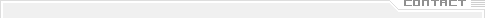 |
 |
Things to check first
Because IRMP3 interacts with other programs,
problems may be hard to trace.
- First of all, you should make sure that
you have recent versions of the programs IRMP3 interacts with. Read the IRMP3 README to find out what version is required.
- Check if the needed programs do run without errors if started standalone. Check if mpg123 does play a mp3 if called
directly, check if LIRC is receiving data from the remotes, etc. Check the programs documentation on how to use it and
how to test if it is working properly.
- Use IRMP3 in debug mode, e.g: irmp3d -fvv. This will start IRMP3 in foreground and dump a lot of debug information
onto the screen. Read the output carefully, it often contains a hint about what's wrong.
- Post to the Help Forum and ask a question.
Mailing list
The IRMP3 mailing list is another way to contact the developers.
Contacting the author
The current IRMP3 maintainer is
Michael Behrisch.
Contacting the website maintainer
If you have questions, problems, etc.
that are related to the IRMP3 website, please contact
the IRMP3 webmaster.
|
 |
 |